I have explained how to Track your modified files with Eclipse MyLin in previous blog. This Blog will explain how to connect to the VersionOne through eclipse. If you have already followed the Track your modified files with Eclipse MyLin then it is easy to Integrate with the VersionOne.
Lets see how we can configure VersionOne through the MyLin very easily.
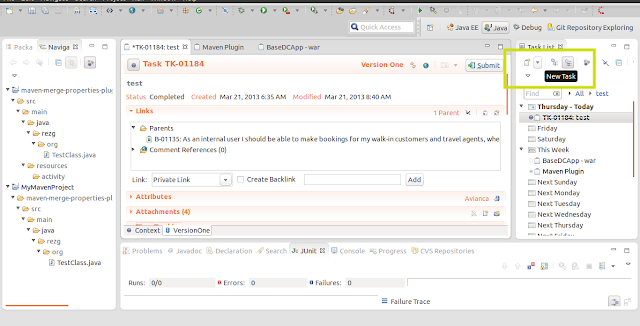
Lets see how we can configure VersionOne through the MyLin very easily.
- Click the New Task Down Arrow key and select "Add Repository"
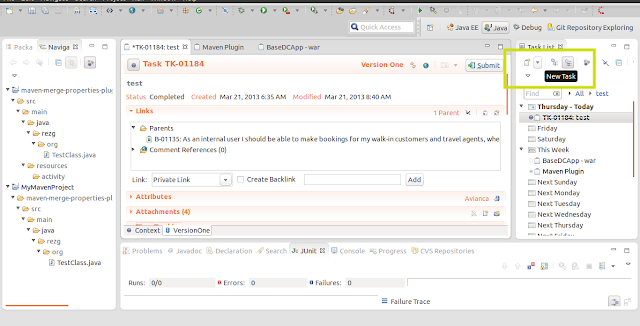
- Click "Install More Connectors"
- Select VersionOne
- Once the plug-in is installed select the VersionOne from the "New Task" Drop Down Menu and Enter the Version one lo-gin details. Once the credentials are entered click "Validate Settings" to ensure the success connection to the VersionOne System
- If you have logged in to the system successfully then you can see all the tasks in the "Task List"
- Open the assigned task and start working on it. Select Activate Task and then it will track all the modified files and assigned to the relevant task.
- Add Comments in to the Task
- Change the Actions, Attache Context and Submit to theVersionOne
- Attach Screenshots and modified file list
- Track the working hours , Schedule time, estimate dates
- View Modified Files
- Check the Modified tasks in the VersionOne Web tool.












No comments:
Post a Comment
Note: Only a member of this blog may post a comment.